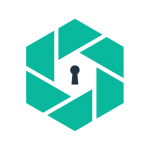DiskUsage provides a way to find files and directories on storage card which consume a lot of space. Displays diagram with directories/subdirectories proportional to their size.
Source code available under free license (GPL-2)
DiskUsage
Varies with device
Download links
How to install DiskUsage APK?
1. Tap the downloaded DiskUsage APK file.
2. Touch install.
3. Follow the steps on the screen.
Description
What's new
4.0.2: Support Android Oreo (restored removed functionality)
3.7.0:
- Better progress report for apps. Should display correctly the app being scanned.
- Fixes for some rooted devices
- Android Lollipop fixes for non-emulated storage cards
- Corrected data usage information for system apps
I also have a separate debug build now for easier problems diagnostic which I send to users who ask for support.
3.6.0: Better support for storage cards on Android L+