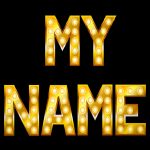Task Changer with new style.
Samsung Task Changer app review
You can download, install and use this app easily. It comes with simple and smooth interface so that this app becomes user-friendly. You can evoke this app by swiping a zone of the edge of the android device’s screen. In default, it is little colored block. However, you may hide it if you prefer your device screen has less clutter. The left zone is the recent apps whereas the right one is the running apps. You may also add extra zones, custom shortcuts to favorites, and more.
This app has many useful and interesting features for all android users. One of the features is to allow you customize in switching between running applications and which applications show on the lists. Besides that, as it is mentioned above, this application also allows you add additional zones.
Even more, you are also allowed to add your custom shortcuts to the list of favorites. Then, this app can be downloaded for free. In short, Samsung Task Changer for android helps you change the recent screen to something else you see on your android P.