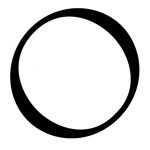The Speed Shopping List provides aisle locations for items at several major grocery stores. When you create your shopping list, it automatically populates the aisle locations and places your list items in order by aisles. Our easy-to-use features are perfect for grocery shoppers who simply want to get in and out as quickly as possible.
Our free grocery list app is perfect for those who are short on time. We also allow you to add aisle locations for items in stores that aren't featured in our app. Additionally, we have aisle locations for home improvement stores.
You can share a list with anyone who has the app. Once shared, you can view and edit that list with them in real time.
Our popular “EZ Lists” feature allows users to add a large amount of pre-selected items all in one tap for extra convenience.
We offer Premium Membership subscriptions that unlock valuable features within the app.
Premium Membership Upgrade Features Include…
• Google Ads in shopping list removed
• Add aisle locations without being in the store
• Add store logo images for each shopping list
• Upload images for items on your list.
Speed Shopping List rewards users for using our app. Users earn tokens that can be redeemed for gift cards to a variety of retailers in the app.